Quick & Rolled

Unique Bible Tools
Web App ensures cross platform compatibility. Once opened in any modern browser it install all data resources. No further need for internet access except for updates and Scripture Song playing. Windows version Full Details here

Group Study and Collaboration
Quick Oats is fast Bible text access with interlinear Hebrew and Greek text and Strongs definitions. Rolled Oats contains 35 books and thousands of journal articles from the Original Advent Text library. Both provide verse/sentence highlighting, user notes with cross references, and two term savable searches.
Oats can allow your highlights, notes and search collections to saved to the any text app including email and sms messages. Keep your important and valuable work for personal backup or sharing with others.

Original Advent Texts
The Oat Corpus includes all the original publications and documents produced from 1846 to 1915 in their entirety without sacrificing the limitations of subsequent compiled editions that lack context and continuity.
Oats in the Details
Oats has evolved from its initial birth as a Windows 10 PC app to its current cross-platform Android-iOS webapp iteration.
Oats on Windows PC
A first generation version using the same Bible book and Original Text abbreviations. Differences are the Book Mark feature that provides quick access to a user-defined list .
It also allows inclusion of image files in notes that can be displayed full screen as a slide show. MP3 files can be played from within notes and can be named freely without restriction.
Oats on Mobile Devices
Android and iOS devices support Text-to-Speech to read a chapter at a time, loop, or continue in six different voices without need for internet connection. Android can prevent screen rotation; iOS cannot at this time.

Quick Oats Bible Access
Rapid Navigation and Interaction
Quick Oats is optimized for speed at the user interface for both desktop/laptop and mobile device navigation, formatting, data collection, text-to-speech, Scripture Song playback, cross-referencing and import/export tools to preserve your intellectual investments.
Rolled Oats Companion Library
Search, collect, annotate and cross-reference citations within and across both Oat apps. Completely off-line.
Rolled Oats uses the same user interface with all original documents available in a single view for quick access. Save searches and mark favorites, highlight individual sentences, save references with sentence level resolution. Provides all the features of Quick Oats for organizing themes and word/topic studies.
Mobile Oats WebApp Preview


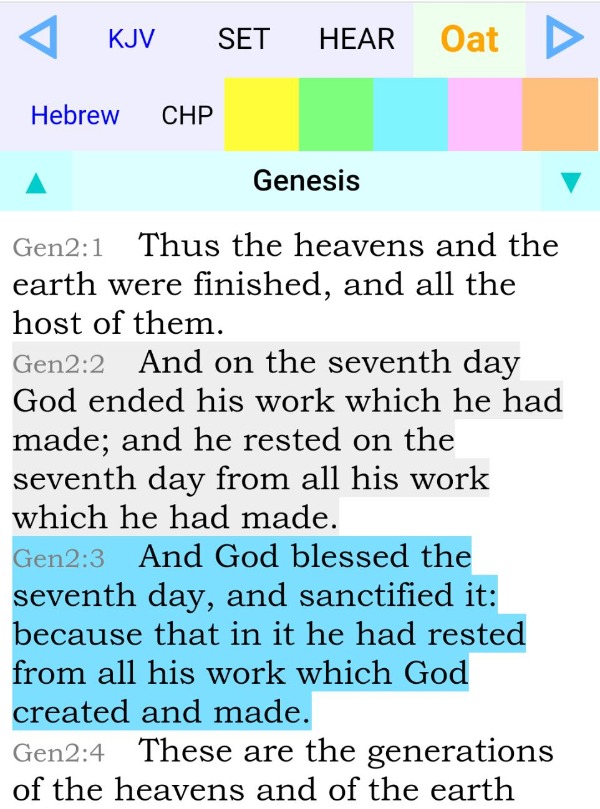
Books open a chapter at a time. Navigate by tapping the chapter number. Individual verses may be highlighted by tapping to select the verse then tap the desired color. Double-tap to add a note.
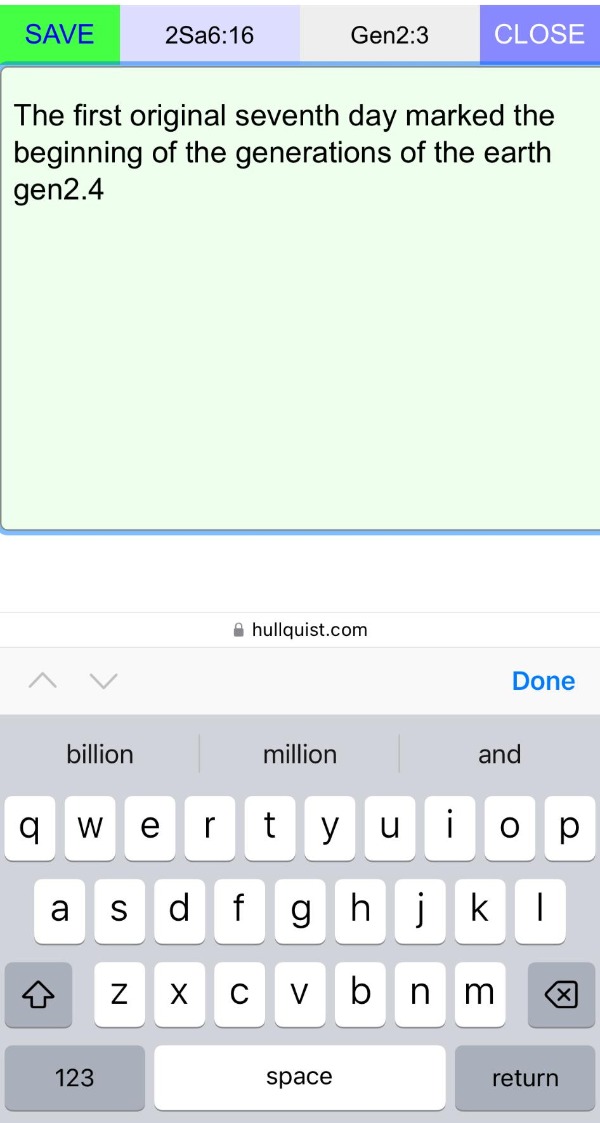
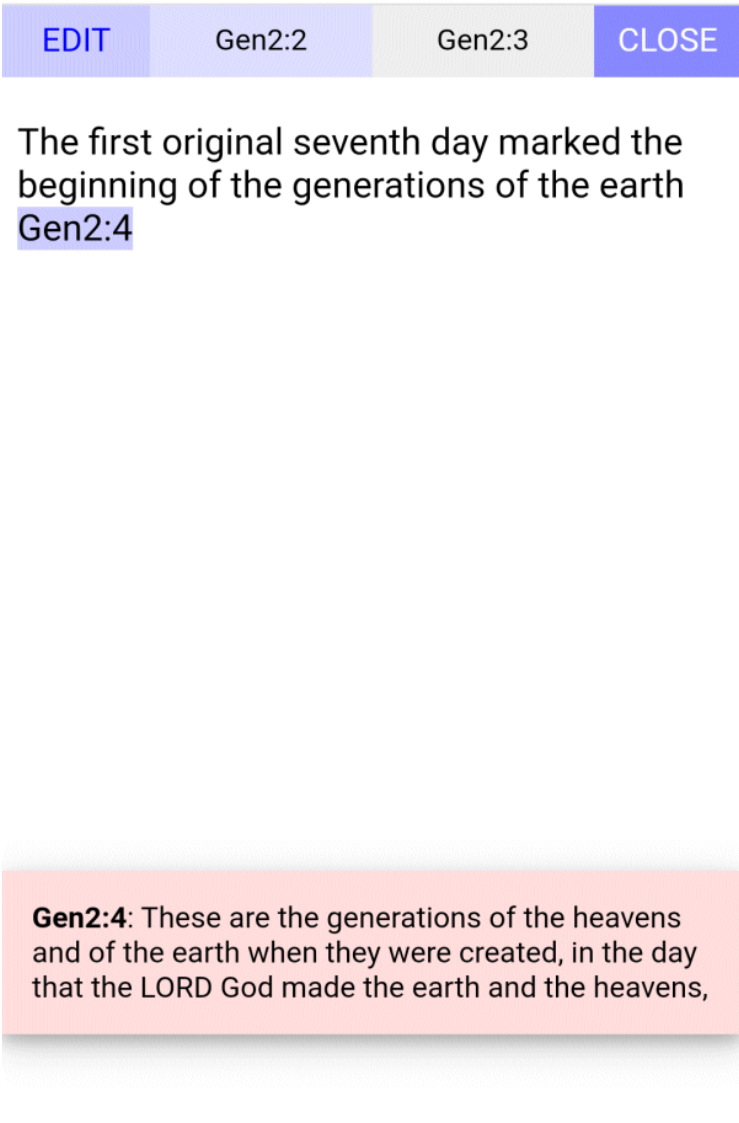
Cross-references use 3-letter Bible book enter . instead of : then save. Tap to display text. Tap to hide.
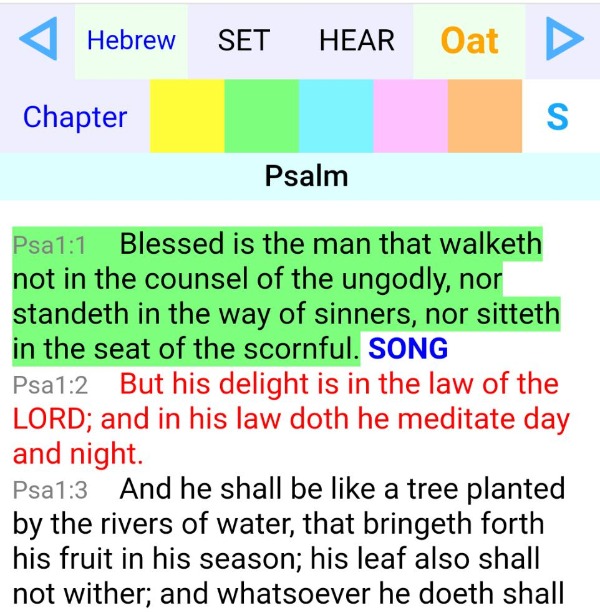
Once saved notes appear with red text. Double-tap to open the note and display and/or edit it.

Tap the Greek or Hebrew button to display an interlinear text for a selected verse.
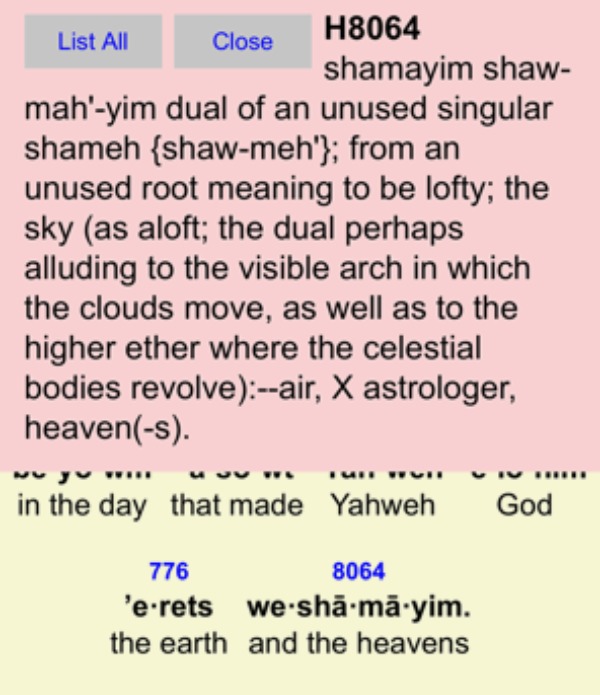
Tap a Strongs number to display the lexicon definition for that Greek or Hebrew word.
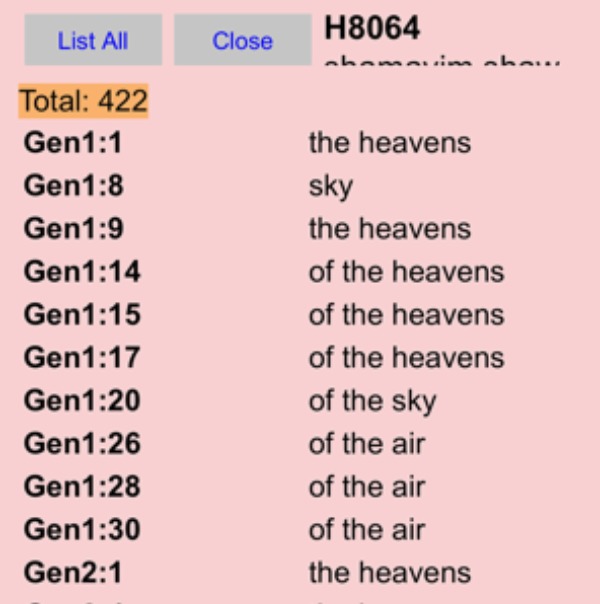
Tap the List All button to display a list of all occurrences of the current Strong's number.

Rolled Oat books open with a table of contents. Tap a chapter title to open it for viewing or tap "Page" to open a specific page number.
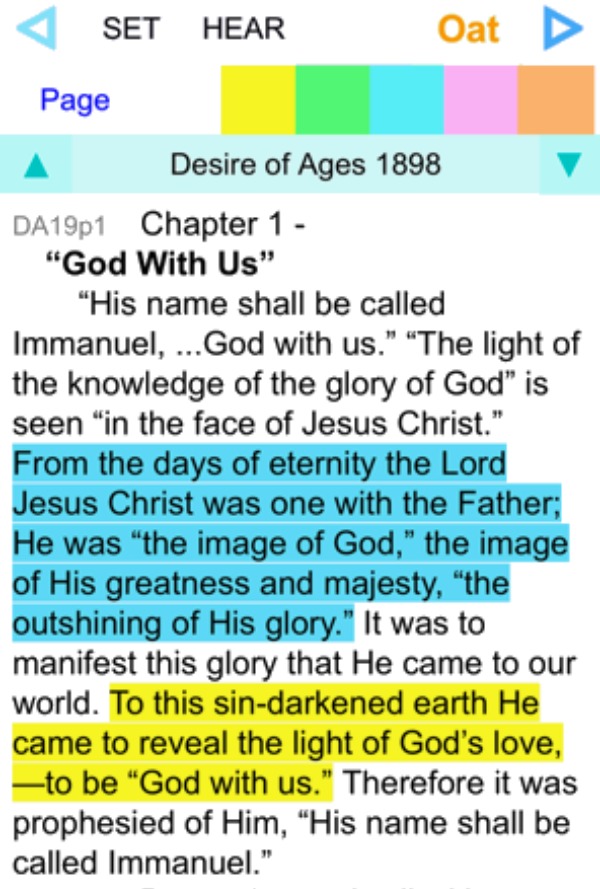
Rolled Oats provides sentence level highlighting. Tap to select the desired sentence then tap a color.

Search Bible books for all occurances of one or two phrases.

Search results display and highlight findings.
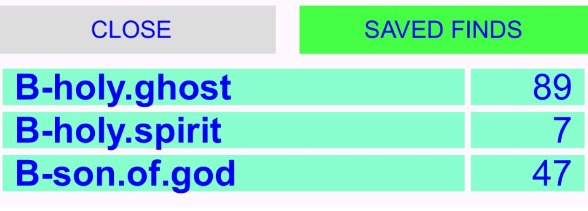
Search through the entire Bible or Original texts at each index screen. Searches can be saved for future reference. These are Bible searches listed by the search terms and number of finds for each search.

Bible book chapters selected with a single tap. Even Psalms displays all 150 chapters at once.

10 fonts to select from.
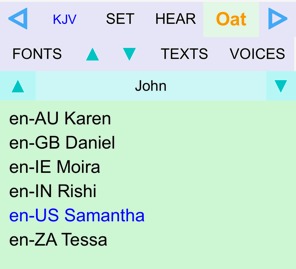
Six voices to text-to-speech listening.
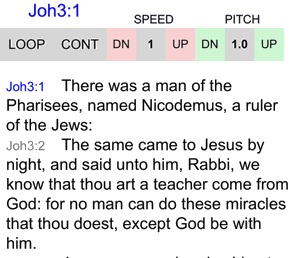
Select LOOP or CONTinuous speech to all chapters of a book. Set speed and pitch while speaking.

Over 200 original Scripture Songs in Bible Book or Alphabetical title order
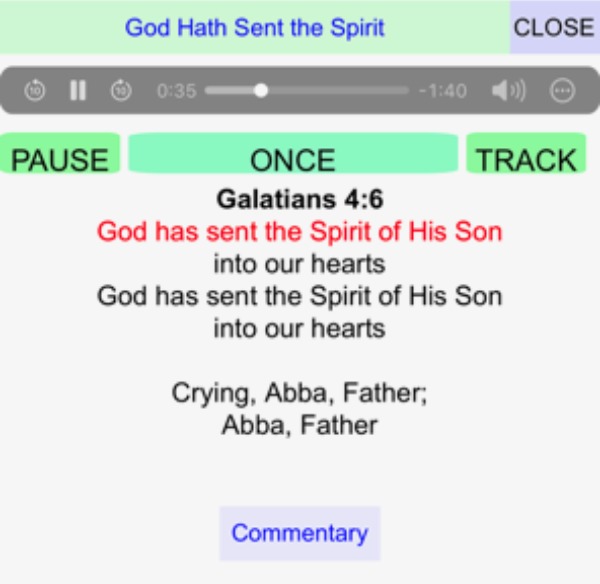
Play vocal or accompaniment tracks. Karaoke style line highlighting in time with the music. Scriptural commentary on selected verses.
